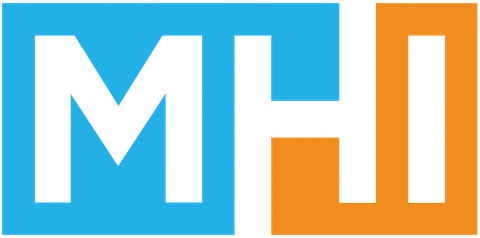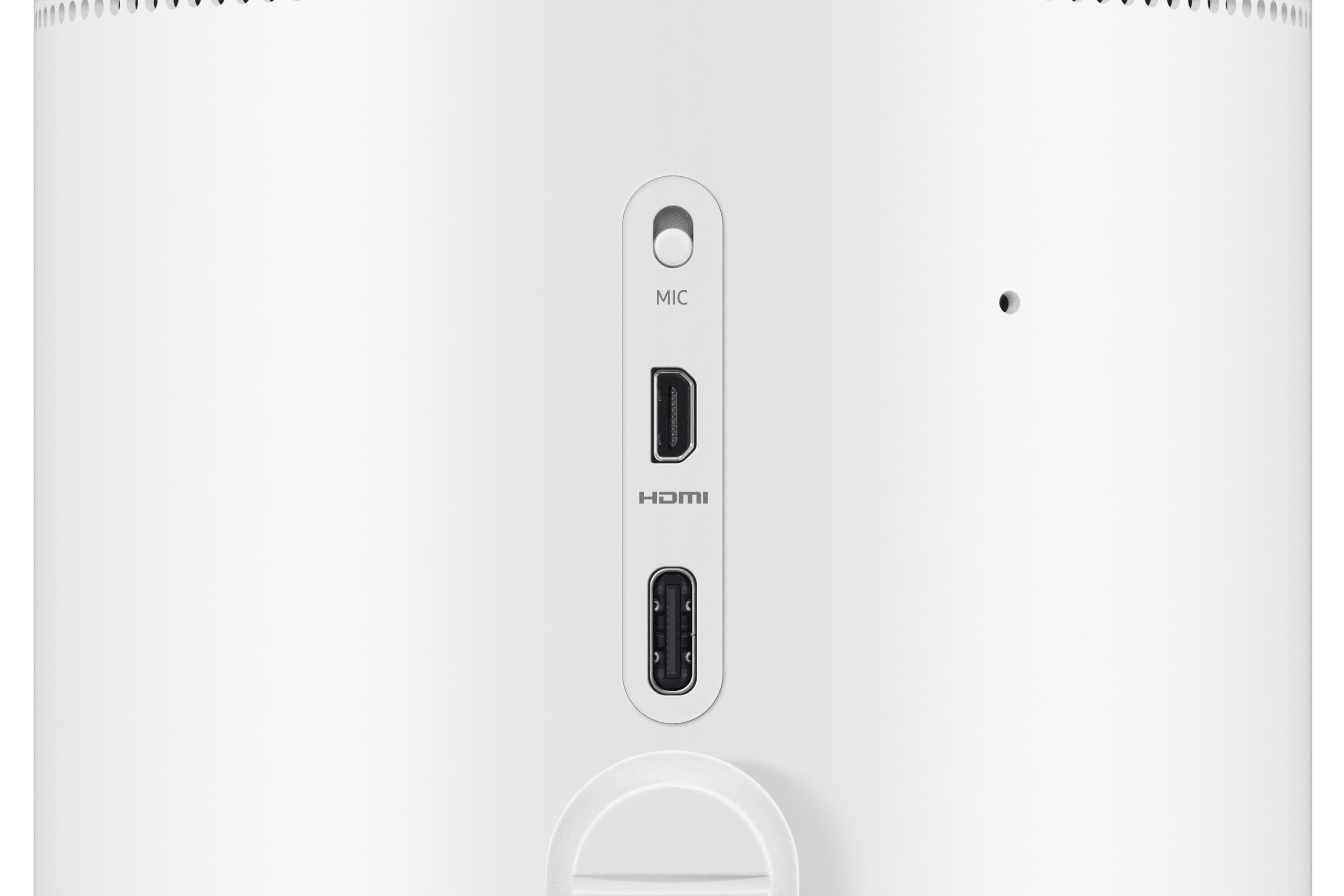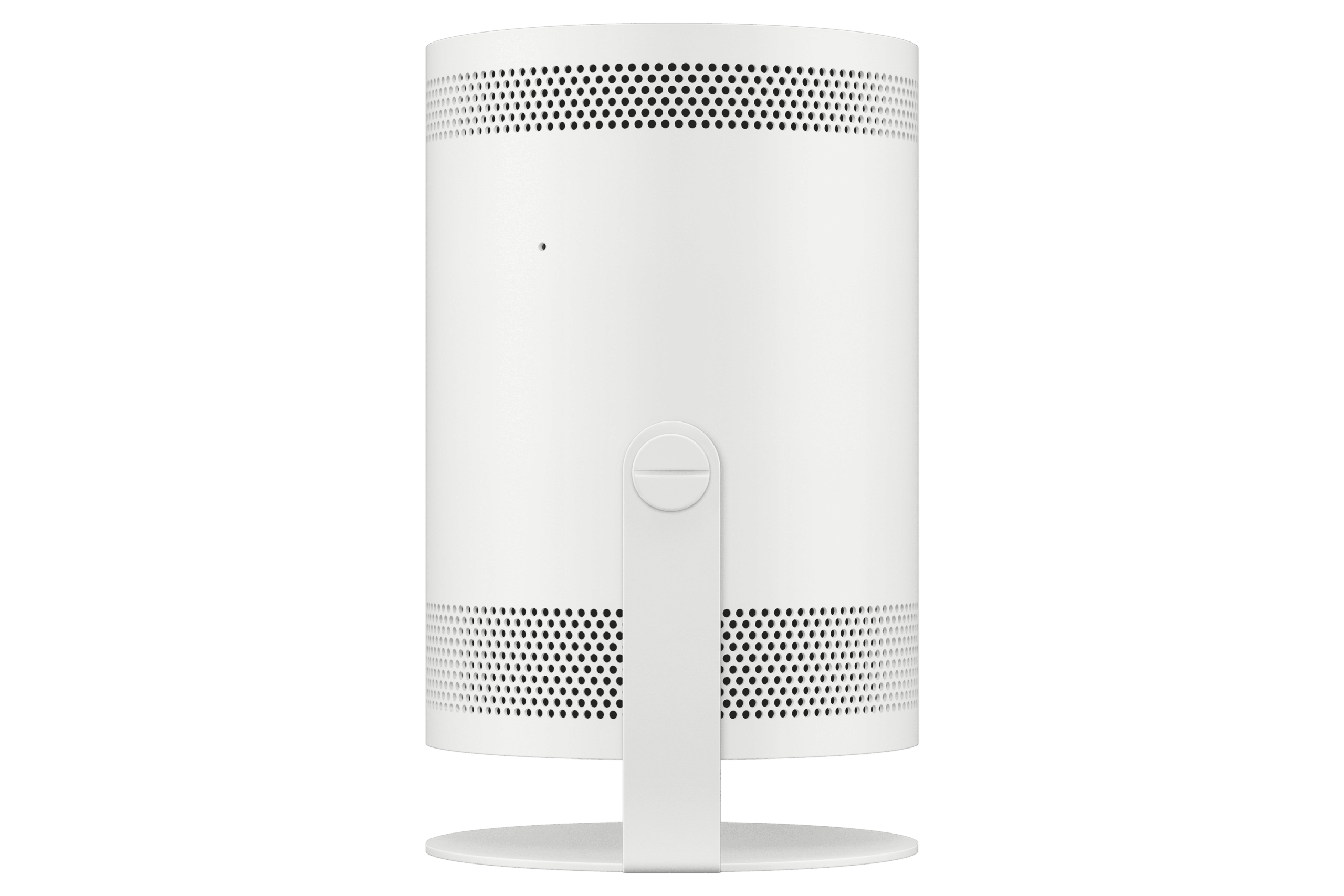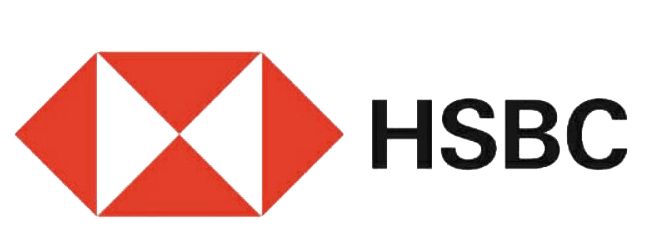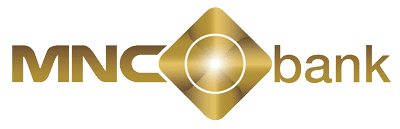The Freestyle 2nd Gen LFF3CL Portable Projector (2023)
SP-LFF3CLAXXXD
key features
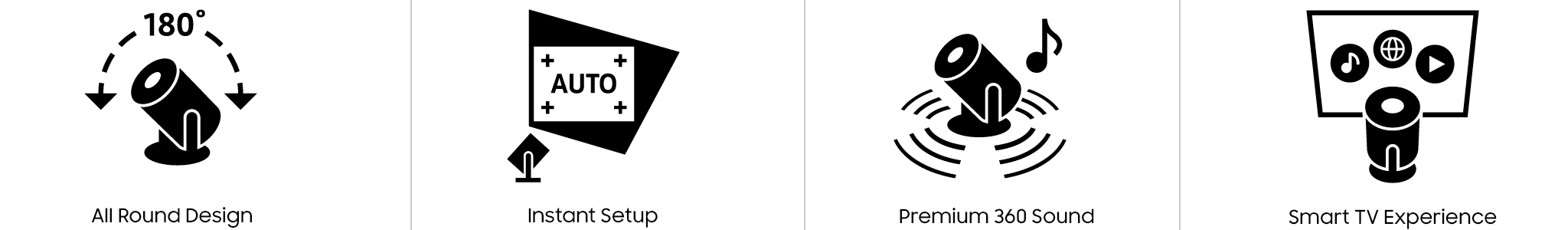
Change the way you play


“That makes the Samsung FreeStyle 2 a better option for movies or games where a big, bright picture with sound to match is paramount.”

“The Samsung Freestyle 2nd Gen with Gaming Hub is a unique portable projector that aims to take your entertainment experience to the next level by doing it all.”

“The Freestyle 2nd Gen is an overall better value thanks to the speedier interface and the ability to stream games.”

“Overall, the performance of The Freestyle Gen 2 is fantastic for its size and price.”
All Round Design
Compact and round design with cradle stand
Set up your Freestyle with the cradle stand and begin projecting your favorite content onto different surfaces by adjusting the angle

A woman is sitting on her bed eating popcorn, watching a video The Freestyle is projecting onto the wall in front of bed. Then she tilts The Freestyle so it points upwards and lays back with her head on the pillow, continuing to enjoying the video that’s now projected onto the ceiling.
Instant Setup
Automatic screen adjustment and optimization
Just place the Freestyle where you want and it will automatically optimize the screen to correct skewed images – without you having to move the device.

The Freestyle is being carried with one hand. The Freestyle gets placed on a small table and the hand adjusts its angle. The Freestyle is turned on, and next to it is a man playing games on a couch, using a controller
Premium 360 Sound
Enjoy premium sound in all directions
The Freestyle’s powerful built-in speaker delivers rich 360-degree sound, so you’ll get immersive audio all around you.


The rear of The Freestyle has a speaker. Sound waves are depicted, indicating that The Freestyle is turned on and a sound is playing. A man and a woman are outdoors, sitting next to each other, smiling, and enjoying a soccer match. Between them, The Freestyle is playing the content onto a screen
Smart TV Experience
Enjoy Samsung Smart TV features on your projector
Smart TV brings you a world of content with certified OTT apps as well as Samsung’s own services.


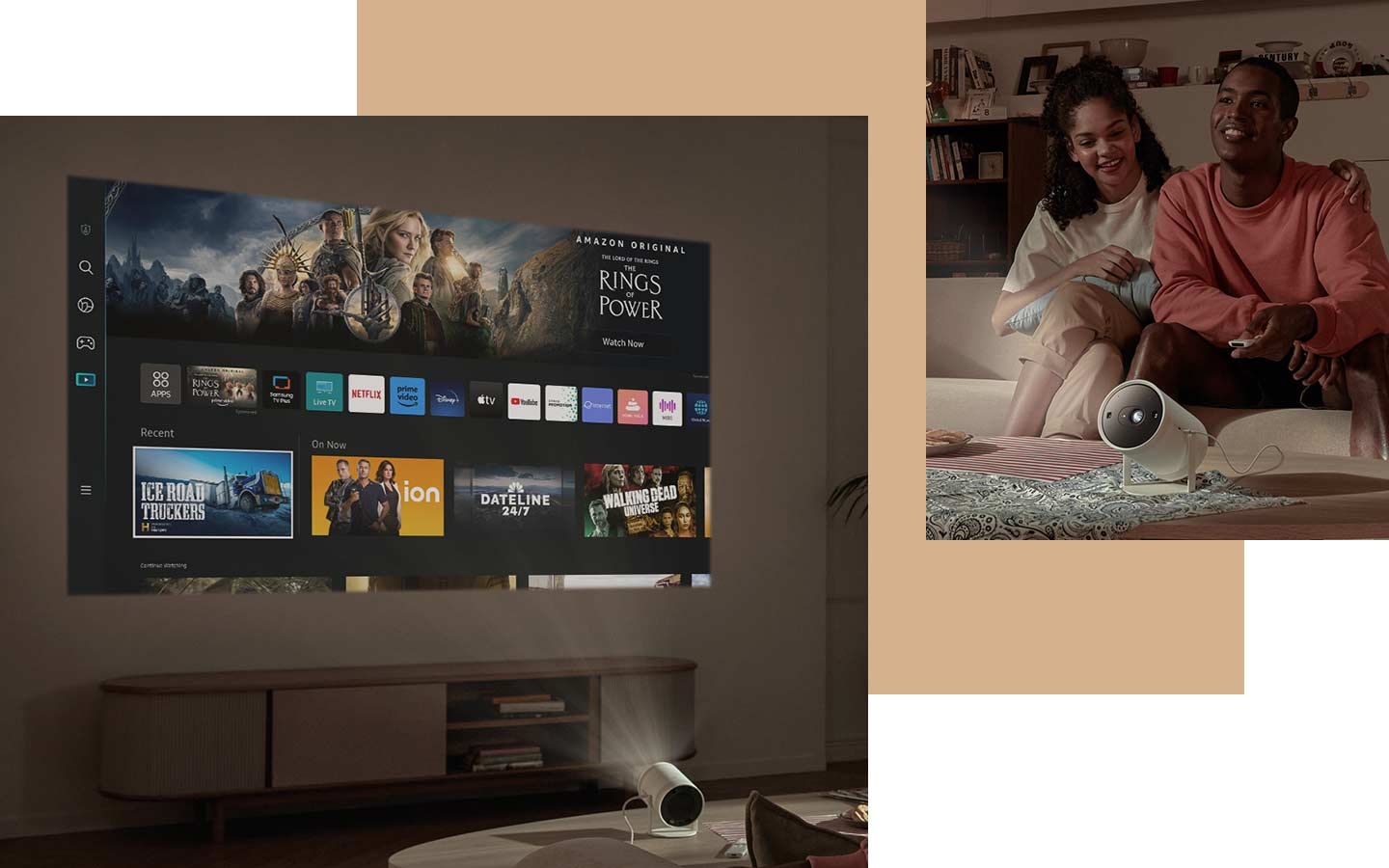
Free to mov
Compact Design
Fits in one hand
Meet The Freestyle. It’s everything you want in a smart projector in one compact form.
Portable Design
Just pick up and go
Lightweight. Easy to carry. Take The Freestyle wherever you go and enjoy big screen moments anytime, anywhere.
External Battery Compatible
Connect to an external battery to enjoy indoors and outdoors
Connect The Freestyle to an external battery pack with the USB-C cable. It fits with batteries that support USB-PD and 50W/20V output or above.
*USB Type C power cable is included with the purchase of the product.*External battery sold separately. (Battery Base sold separately)*The Freestyle is compatible with external batteries that support USB PD and 50W/20V output or above.*Samsung is not liable for 3rd party external batteries.
Easy Usability

Auto Keystone
Fix distorted images automatically
Just turn on The Freestyle and it will effortlessly correct skewed images to give you a straight and rectangular screen.
* The projected screen is for illustrative purposes and may differ from the actual image. The screen size may vary based on the direction of the product’s projection.* Battery Base sold separately.

Auto Focus
Achieve sharp focus without hassle
Get clear images within seconds with The Freestyle’s Auto Focus feature. Now you can fully focus on the content without any distractions.
* To activate the specific function, you need to long-press the function key located in the top left corner.

Auto Leveling
Uneven ground? No problem
Auto Leveling ensures that your screen stays level even on angled surfaces — including rocky camping grounds and soft beds.

Scale and Move
Find your screen’s sweet spot
Adjust your screen without moving the projector. Scale down by up to 50% and move in all four directions until you find that perfect position.
* Battery Base sold separately.* Note that the screen size adjustment is limited to a range of 50% to 100% of the original screen size. Furthermore, you have the ability to move the screen within the original projection area in all four directions (up, down, left, and right).

Multi Voice Assistants
Conveniently control with voice command
With Samsung Bixby and Amazon Alexa built-in, you can control The Freestyle with just your voice.
Cinematic Performance
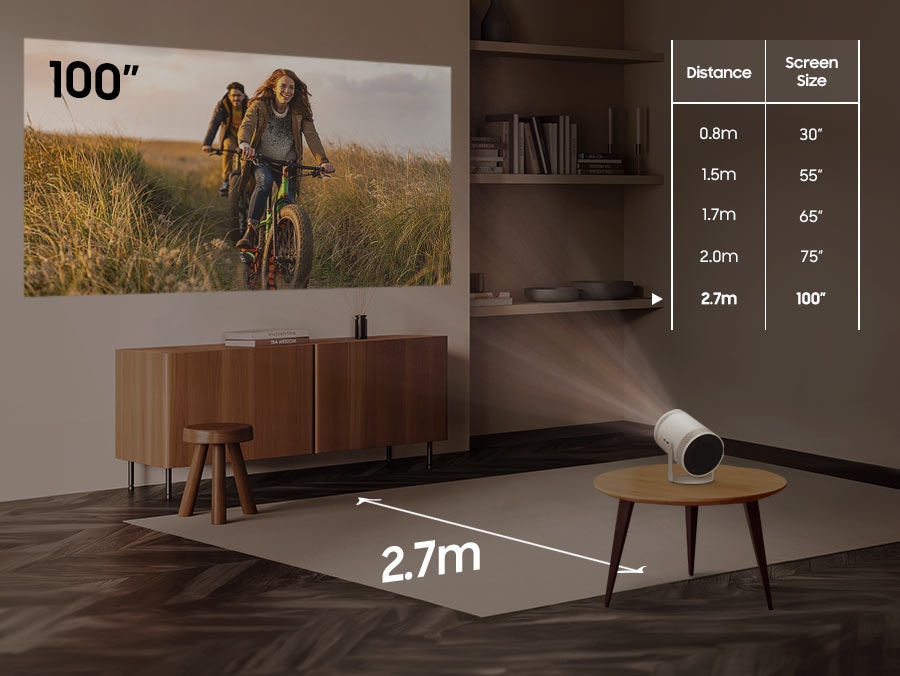
Big Screen
Make your own home theatre with up to 100 inch screen
Transform any room into a home theatre with The Freestyle, capable of projecting screens from 30 up to an incredible 100 inches in size.
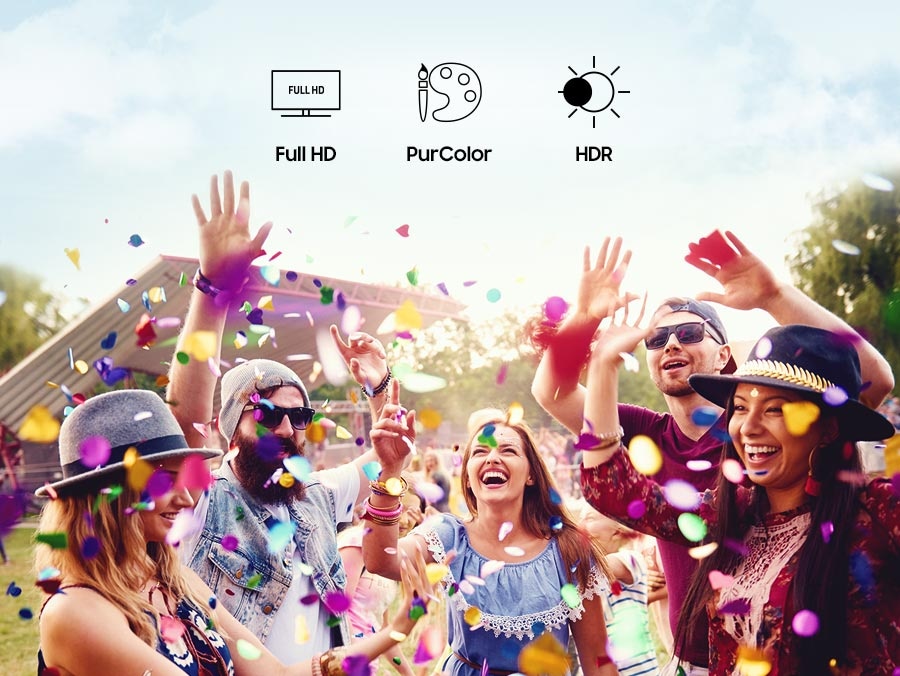
Full HD / PurColor / HDR
Brilliant picture quality for any occasion
Immerse yourself in full HD resolution and vivid color that feels like you’re right there in the scene.
*Brightness and viewing experience may vary according to different setting and watching environment.
Smart TV Experience

Samsung TV Access
Mirror your TV content to The Freestyle
Mirror, control and watch your TV via The Freestyle.
*Requires compatible Samsung TV to use the feature.*Controlling and watching TV content is available when the TV screen is off.

Mobile Connection
Easily play content from your mobile on The Freestyle
Stream content straight from your phone, with SmartThings app for Android and iOS, or AirPlay 2 for Apple devices.
*This service only works when TV and mobile are turned on*Apple AirPlay may not be supported depending on the model or geographical area*Mirroring features are intended only for personal, private, and non-commercial use.* Battery Base sold separately.

Tap View
Just tap to mirror
Simply tap your smartphone anywhere on The Freestyle to mirror your content to the screen.
* This service only works when the Freestyle and mobile are turned on.* Tap View is available on Samsung Galaxy devices with Android OS 8.1 and higher.* Battery Base sold separately.

SolarCell Remote
Remote controller charged with sunlight and indoor lighting
With a solar panel on its back that you can use for charging, now you don’t need to use disposable batteries as they are not the best for the environment.
* To charge the remote with solar energy, set the TV remote down with the solar panel facing up.* Place it in your living room while your lights are turned on, or you can place it near a window where it will soak in natural sunlight.* The design and button layout of the SolarCell remote may vary by regions.* If the remote’s battery is drained, it would need to be charged with a USB-C cable.* Please refer to the TV Menu(Settings – General Settings – Power & Energy Saving – Available Remote Battery) to check the remaining battery level of the remote control.
New ways to enjoy

Ambient Mode
Set the mood with embedded ambient content
Transform your space into whatever your want it to be. Choose from lighting, prism, and scene or one of your own photos—the possibilities are endless.

Ambient Mode
Set the mood with embedded ambient content
Transform your space into whatever your want it to be. Choose from lighting, prism, and scene or one of your own photos—the possibilities are endless.
* Battery Base sold separately.

Ambient Mode
Set the mood with embedded ambient content
Transform your space into whatever your want it to be. Choose from lighting, prism, and scene or one of your own photos—the possibilities are endless.
* Battery Base sold separately.

Smart Edge Blending
Combine two Freestyles for double entertainment
Pair The Freestyle to a second one with Smart Edge Blending and maximize your home cinema experience.
* Requires 2 units of The Freestyle 2nd Gen.* Both the two projectors and your mobile phone must be connected to the same Wi-Fi network.* Use of this feature requires the SmartThings application. Only images are supported by iOS devices. Galaxy devices support both image and video formats. * Place the camera so that the 8 markers on the projector screens are visible, then press the Blend button. The 8 screen markers should not overlap with each other.* A maximum of 160 inches is possible with this feature. It is recommended to view with a minimum of 130-inches.* UI is subject to change without prior notice.

Multi Bluetooth Pairing
Connect two Bluetooth earbuds and enjoy the same sound together
Connect two sets of earbuds and enjoy watching movies together in peace without disturbing others.
* Battery Base sold separately.
Accessories

Battery Base
Attach the battery and carry it anywhere
Use The Freestyle with its compact battery base that offers up to 3 hours of runtime. Simply click into place and connect with USB-C for effortless use.
* Battery Base sold separately.

The Freestyle case
Stylish protection for The Freestyle
Keep your projector safe on the go. The compact and stylish case guards against water, dust, and scratches so you’ll be ready for your adventure.
* The Freestyle case sold separately.
Informasi Tambahan
| Berat | 1,4 kg |
|---|---|
| Dimensi | 14 × 13,7 × 24,3 cm |
| Product | PROJECTOR |
| Series | LS |
| Video | Picture Engine HDR 10+ HDR (High Dynamic Range) HLG (Hybrid Log Gamma) Contrast Color Contrast Enhancer Film Mode AI Upscale Filmmaker Mode (FMM) Brightness/Color Detection |
| Audio | Dolby Digital Plus Audio Pre-selection Descriptor Hole Array Speaker Sound Output (RMS) Speaker Type Woofer Multiroom Link Bluetooth Audio Active Voice Amplifier Adaptive Sound |
| Smart Service | Operating System Bixby TV Plus Web Browser SmartThings Samsung Health Universal Guide |
| Smart Feature | Tap View Multi-View Sound Wall App Casting Easy Setup Ambience |
| Tuner/Broadcasting | Digital Broadcasting Analog Tuner Data Broadcasting |
| Connectivity | HDMI USB Component In (Y/Pb/Pr) Composite In (AV) Ethernet (LAN) Digital Audio Out (Optical) RF In (Terrestrial / Cable input) Ex-Link ( RS-232C ) CI Slot Wireless LAN Built-in Bluetooth Anynet+ (HDMI-CEC) |
| Design | Design |
| Additional Feature | Freesync G-SYNC OSD Language Teletext (TTX) V-Chip |
| Accessibility | Accessibillity – Voice Guide Accessibility – Learn TV Remote / Learn Menu Screen |
| Power & Eco Solution | Eco Sensor Power Supply Power Consumption (Max) Power Consumption (Stand-by) Auto Power Off |
| Dimension | Package Size (WxHxD) Package Weight |
| Accessory | Remote Controller Model Batteries (for Remote Control) User Manual E-Manual ANT-Cable Power Cable HDMI Cable |
Q & A
Ask a question
Your question will be answered by a store representative or other customers.
Thank you for the question!
Your question has been received and will be answered soon. Please do not submit the same question again.
Error
An error occurred when saving your question. Please report it to the website administrator. Additional information:
Add an answer
Thank you for the answer!
Your answer has been received and will be published soon. Please do not submit the same answer again.
Error
An error occurred when saving your answer. Please report it to the website administrator. Additional information: